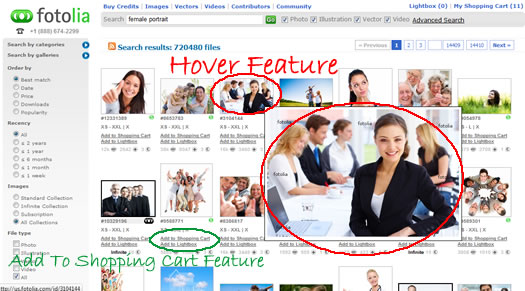With every post or page I create, I add at least one image that compliments the copy. I do this for a variety of reasons.
1. Photographs add visual space. People get tired of looking at long areas of copy, and photographs break up the monotony of the copy.
2. Graphics can give a reader an idea of what you will be talking about. For instance, when I used a photograph of a pet recently in my post Make Pet Personalities Steal The Show, readers could immediately assume what the post was to cover. It made people want to read further.
3. Graphics can give you an additional boost in SEO tactics for your page, post and site.
And while I mainly use photographs – I guess that’s the photography background in me – graphics of any kind can be just as beneficial. Using logos, charts, graphs, drawings, and illustrations can benefit the reader by adding visual depth, and you by giving you more opportunities to target your content.
If you have a camera or a smart phone, you can quickly shoot photographs anywhere, any time. But on most days I’m sitting in front of my computer typing out a concept, and I just don’t have the ability to take the exact photograph I need to support my concepts. That’s when I rely on stock.
I’ve talked about stock photo sites in the past, and have gotten some great images from them. Stock photo sites online come in two ways: free or pay.
The problem with free sites is you have to wade through the muck in order to find the exceptional. And that can take time.
More than ever, I want the ability to find a great image quickly, and move on with the rest of my daily tasks.
Which means I rely more and more on the pay sites.
Fotolia is a site I’ve been using this past month, and have really come to enjoy not only the great photography and graphics, but also the ease of the site itself.
(Caveat: I am using a free one month account to try it out.)
I’ve used several of the other top stock sites in the past, and used several of them mainly because of habit. I had an account, and the site was bookmarked and ready for me to use.
With Fotolia, I’ve noticed some definite improvements over the other sites.
I love the searchability. In some of the sites, relevancy has always been key. When I search for certain topics, I wind up with results that are way off base from what my original thoughts were. I haven’t had that problem with Fotolia, and I’ve tried out many different search terms just to see what holds through. I’ve always been able to find something relevant to what I’m searching for.
I love the shopping cart feature. When I do searches in Fotolia, a page of results will appear. I can quickly glance through all of the images, hover over an image to have it enlarged to look at the details, and then click a button below the image to add to the shopping cart. I can work my way through a page quickly and efficiently. With other services, I have to click on an image, and then add it to the shopping cart. Which means it’s a much longer process for adding multiple images from the same search.
I also love being able to store photos in my shopping cart for future purposes. I can leave them there, and go back any time to make changes, or make a decision on purchasing or deleting. This comes in handy, as I like to write multiple posts at a time. And if I find photos that might be relevant, I can easily pop them into my cart system, and hold them for when my post is complete. This can be a huge time savor, as I often see photos that spawn ideas, and would love to store them for future use.
I’ve also come to enjoy the subscription feature – something I’ve never tried before. I’ve always purchased credits, and used the credits along the way. But having a subscription has given me flexibility to buy things for planning, and for use with future projects. No longer do I have to copy down URLs – I buy them and pop them into my draft copies so I can quickly see what I’m producing. It’s a much more efficient system when you use photography on a regular basis.
If you have any stock photography needs, I would recommend giving Fotolia a try. Start by browsing through their images, and buy a few credits. See how easy the system is. You’ll soon be on your way to bookmarking this fantastic site – just like me.